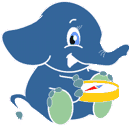1. Appendix: Installation¶
For this workshop you need:
Linux operating system like Ubuntu
An editor like Gedit, Medit or similar
Geoserver for the routing application
Internet connection
Install pgRouting on a Windows computer.
The following reference is a quick summary of how to install it on your own computer running Ubuntu 14.04 or later.
Ubuntu
pgRouting on Ubuntu can be installed using packages from a PostgreSQL repository:
Using a terminal window:
# Create /etc/apt/sources.list.d/pgdg.list. The distributions are called codename-pgdg.
sudo sh -c 'echo "deb https://apt.postgresql.org/pub/repos/apt/ $(lsb_release -cs)-pgdg main" > /etc/apt/sources.list.d/pgdg.list'
# Import the repository key, update the package lists
sudo apt install wget ca-certificates
wget --quiet -O - https://www.postgresql.org/media/keys/ACCC4CF8.asc | sudo apt-key add -
sudo apt update
# Install pgrouting based on your postgres Installation: for this example is 10
sudo apt install postgresql-10-pgrouting
This will also install all required packages such as PostgreSQL and PostGIS if not installed yet.
To be up-to-date with changes and improvements
sudo apt-get update & sudo apt-get upgrade
To avoid permission denied errors for local users you can set connection method
to trust in /etc/postgresql/<version>/main/pg_hba.conf and restart
PostgreSQL server with sudo service postgresql restart.
Following the example with PostgreSQL 10:
sudo nano /etc/postgresql/10/main/pg_hba.conf
local all postgres trust
local all all trust
host all all 127.0.0.1/32 trust
host all all ::1/128 trust