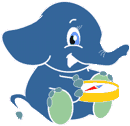15. Appendix: osm2pgrouting Import Tool¶
osm2pgrouting is a command line tool that allows to import OpenStreetMap data into a pgRouting database. It builds the routing network topology automatically and creates tables for feature types and road classes.
Website: http://www.pgrouting.org/docs/tools/osm2pgrouting.html
Documentation: https://github.com/pgRouting/osm2pgrouting/wiki/Documentation-for-osm2pgrouting-v2.2
Note
There are some limitations, especially regarding the network size. The way to handle large data sets is to current version of osm2pgrouting needs to load all data into memory, which makes it fast but also requires a lot or memory for large datasets. An alternative tool to osm2pgrouting without the network size limitation is osm2po (http://osm2po.de). It’s available under “Freeware License”.
Raw OpenStreetMap data contains much more features and information than needed
for routing. Also the format is not suitable for pgRouting out-of-the-box. An
.osm XML file consists of three major feature types:
nodes
ways
relations
Version and Help Options
This workshop use the osm2pgrouting version 2.3.3
osm2pgrouting -v
osm2pgrouting --help
$ osm2pgrouting --version
This is osm2pgrouting Version 2.3.3
$ osm2pgrouting --help
Allowed options:
Help:
--help Produce help message for this version.
-v [ --version ] Print version string
General:
-f [ --file ] arg REQUIRED: Name of the osm file.
-c [ --conf ] arg (=/usr/share/osm2pgrouting/mapconfig.xml)
Name of the configuration xml file.
--schema arg Database schema to put tables.
blank: defaults to default schema
dictated by PostgreSQL
search_path.
--prefix arg Prefix added at the beginning of the
table names.
--suffix arg Suffix added at the end of the table
names.
--addnodes Import the osm_nodes, osm_ways &
osm_relations tables.
--attributes Include attributes information.
--tags Include tag information.
--chunk arg (=20000) Exporting chunk size.
--clean Drop previously created tables.
--no-index Do not create indexes (Use when indexes
are already created)
Database options:
-d [ --dbname ] arg Name of your database (Required).
-U [ --username ] arg Name of the user, which have write
access to the database.
-h [ --host ] arg (=localhost) Host of your postgresql database.
-p [ --port ] arg (=5432) db_port of your database.
-W [ --password ] arg Password for database access.
An osm file example looks like this:
<?xml version="1.0" encoding="UTF-8"?>
<osm version="0.6" generator="Overpass API">
<note>The data included in this document is from www.openstreetmap.org. The data is made available under ODbL.</note>
<meta osm_base="2016-03-31T22:37:01Z"/>
...
<node id="2702022" lat="50.7654175" lon="7.1376180" version="11"
timestamp="2011-10-30T18:29:52Z"
changeset="9696743" uid="116044" user="berndw"/>
<node id="2702027" lat="50.7704923" lon="7.1432462" version="5"
timestamp="2014-12-09T18:47:47Z"
changeset="27362963" uid="1751908" user="Blues Brothers"/>
<node id="2703359" lat="50.7548501" lon="7.0964640" version="10"
timestamp="2013-10-19T22:50:43Z"
changeset="18442764" uid="45243" user="odna">
<tag k="TMC:cid_58:tabcd_1:Class" v="Point"/>
<tag k="TMC:cid_58:tabcd_1:Direction" v="positive"/>
<tag k="TMC:cid_58:tabcd_1:LCLversion" v="9.00"/>
<tag k="TMC:cid_58:tabcd_1:LocationCode" v="39278"/>
<tag k="TMC:cid_58:tabcd_1:NextLocationCode" v="11766"/>
<tag k="TMC:cid_58:tabcd_1:PrevLocationCode" v="11765"/>
</node>
...
<way id="4372665" version="14"
timestamp="2012-07-03T10:29:34Z"
changeset="12098548" uid="133419" user="dachefte">
<tag k="footway:right:smoothness" v="good"/>
<tag k="footway:right:surface" v="paving_stones"/>
<tag k="footway:right:width" v="3"/>
<tag k="highway" v="unclassified"/>
</way>
...
<relation id="399785" version="2"
timestamp="2012-08-08T18:27:05Z"
changeset="12660262" uid="55687" user="dschuwa">
<member type="way" ref="32285676" role="street"/>
<member type="way" ref="17129333" role="street"/>
<member type="way" ref="49305040" role="street"/>
<member type="way" ref="49305039" role="street"/>
<member type="way" ref="32286326" role="street"/>
<member type="way" ref="32286325" role="street"/>
<member type="way" ref="32286327" role="street"/>
...
<tag k="name" v="Brieger Weg"/>
<tag k="type" v="associatedStreet"/>
</relation>
...
</osm>
The detailed description of all possible OpenStretMap types and classes can be found here: http://wiki.openstreetmap.org/index.php/Map_features.
mapconfig.xml
When using osm2pgrouting, we take only nodes and ways of types and classes
specified in a mapconfig.xml file that will be imported into the routing
database:
<?xml version="1.0" encoding="UTF-8"?>
<configuration>
<type name="highway" id="1">
<class name="motorway" id="101" />
<class name="motorway_link" id="102" />
<class name="motorway_junction" id="103" />
...
<class name="road" id="100" />
</type>
<type name="junction" id="4">
<class name="roundabout" id="401" />
</type>
</configuration>
The default mapconfig.xml is installed in /usr/share/osm2pgrouting/.
osm2pgrouting creates more tables and imports more attributes than we will use in this workshop.
See the description of the tables