3. Vehicle Routing¶

Routing, is not limited to pedestrians and most of the time is used for routing vehicles.
3.1. Routing for vehicles¶
A query for vehicle routing generally differs from routing for pedestrians:
The road segments are considered directed
Costs can be:
Distance
Time
Euros
Pesos
Dollars
CO2 emissions
Wear and tear on the vehicle, etc.
The
reverse_costattribute must be taken into account on two way streets.The costs should have the same units as the
costattributecostandreverse_costvalues can be differentDue to the fact that there are roads that are one way
Depending on the geometry, the valid way:
(
source, target) segmentIF cost >= 0 AND reverse_cost < 0(
target, source) segmentIF cost < 0 AND reverse_cost >= 0
A wrong way is indicated with a negative value and is not inserted in the graph for processing.
Two way roads - IF cost >= 0 AND reverse_cost >= 0 and their values can
be different. For example, it is faster going down hill on a sloped road.
In general, cost and reverse_cost do not need to be length; they can be
almost anything, for example - time, slope, surface, road type, etc., or they can
be a combination of multiple parameters.
The following queries indicate the number of road segments, where a “one way” rule applies:
Number of (
source, target) segments withcost < 0(line 3).1SELECT count(*) 2FROM ways 3WHERE cost < 0;
1 count 2------- 3 0 4(1 row) 5
Number of (
target, source) segments withreverse_cost < 0(line 3).1SELECT count(*) 2FROM ways 3WHERE reverse_cost < 0;
1 count 2------- 3 10759 4(1 row) 5
3.1.1. Exercise 1: Vehicle routing - going¶
Problem:
From the “Mercato Centrale” to the “Palazzo dei Congressi” by car.

Solution:
The vehicle is going from vertex
956(line 10) to11186(line 11).Use
cost(line 6) andreverse_cost(line 7) columns, which are in unitdegrees.
1SELECT * FROM pgr_dijkstra(
2 '
3 SELECT gid AS id,
4 source,
5 target,
6 cost,
7 reverse_cost
8 FROM ways
9 ',
10956,
1111186,
12directed := true);
3.1.2. Exercise 2: Vehicle routing - returning¶
Problem:
From “Palazzo dei Congressi” to the “Mercato Centrale” by car.
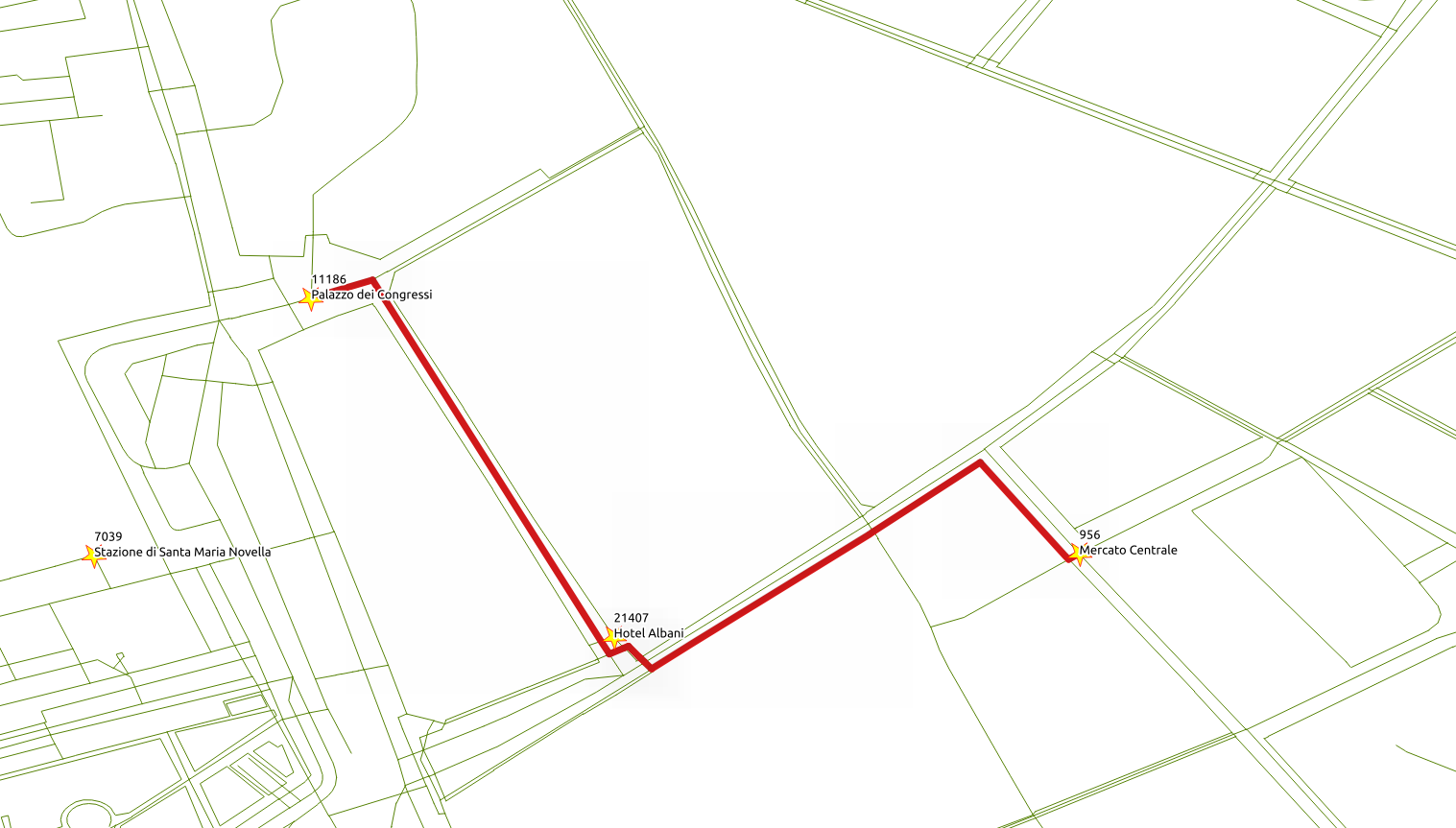
Solution:
The vehicle is going from vertex
11186(line 10) to956(line 11).Use
cost(line 6) andreverse_cost(line 7) columns, which are in unitdegrees.
1SELECT * FROM pgr_dijkstra(
2 '
3 SELECT gid AS id,
4 source,
5 target,
6 cost,
7 reverse_cost
8 FROM ways
9 ',
1011186,
11956,
12directed := true);
Exercise: 2 (Chapter: Vehicle)
Note
On a directed graph, going and coming back routes, most of the time are different.
3.1.3. Exercise 3: Vehicle routing when time is money¶
Problem:
From “Mercato Centrale” to the “Palazzo dei Congressi” by taxi.
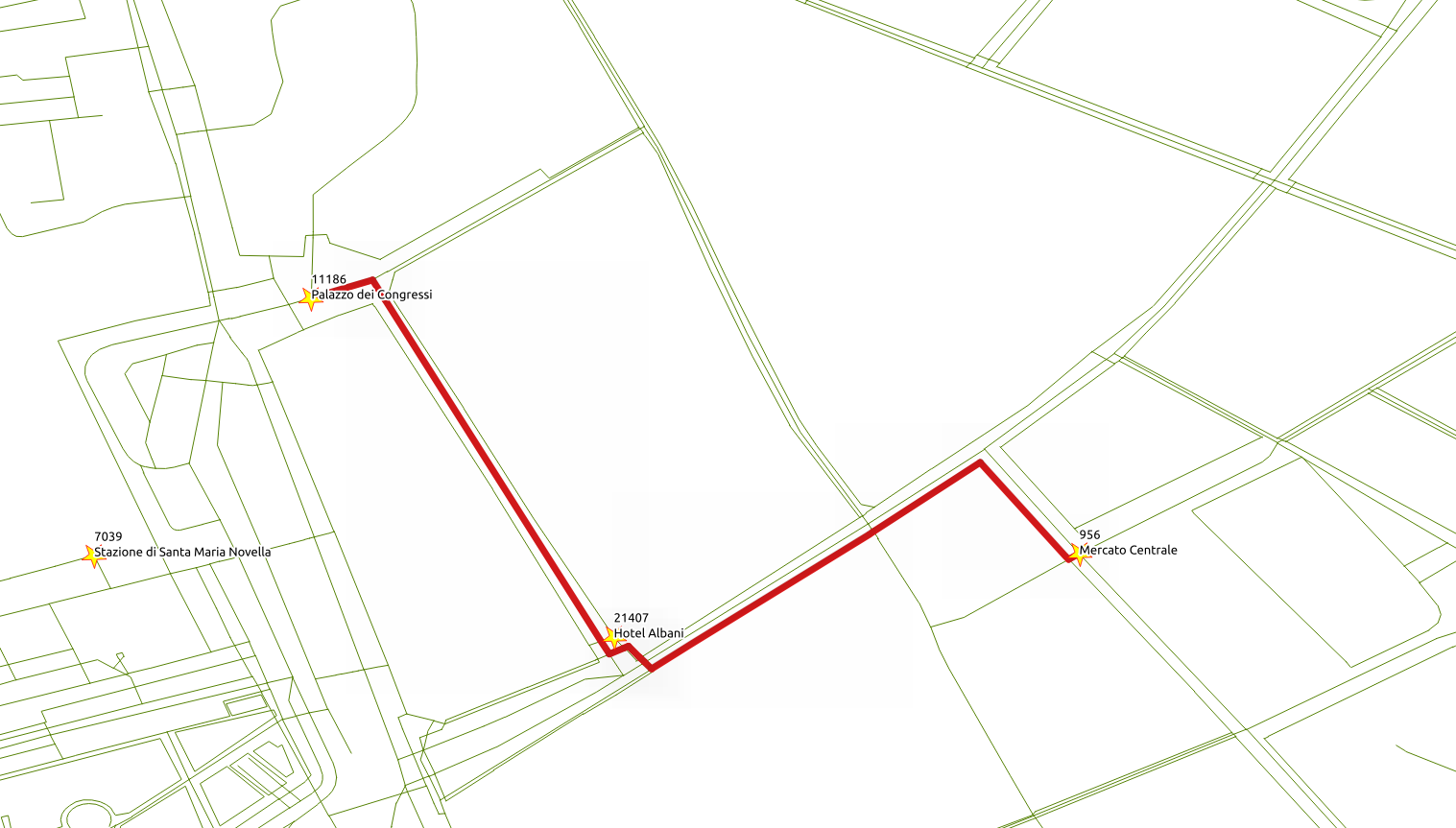
Solution:
The vehicle is going from vertex
956(line 10) to11186(line 11).The cost is
$100 per hour.Use
cost_s(line 6) andreverse_cost_s(line 7) columns, which are in unitseconds.The duration in hours is
cost_s / 3600.The cost in
$iscost_s / 3600 * 100.
1SELECT * FROM pgr_dijkstra(
2 '
3 SELECT gid AS id,
4 source,
5 target,
6 cost_s / 3600 * 100 AS cost,
7 reverse_cost_s / 3600 * 100 AS reverse_cost
8 FROM ways
9 ',
10956,
1111186);
Exercise: 3 (Chapter: Vehicle)
Note
Comparing with Exercise 2: Vehicle routing - returning:
The total number of records are identical.
The node sequence is identical.
The edge sequence is identical.
The cost and agg_cost results are directly proportional.
3.2. Cost manipulations¶
When dealing with data, being aware of what kind of data is being used can improve results.
Vehicles can not circulate on pedestrian ways

Penalizing or removal of pedestrian ways will make the results closer to reality.
When converting data from OSM format using the osm2pgrouting tool, there is an
additional table: configuration.
The configuration table structure can be obtained with the following command.
1\dS+ configuration
1 Table "public.configuration"
2 Column | Type | Collation | Nullable | Default | Storage | Compression | Stats target | Description
3-------------------+------------------+-----------+----------+-------------------------------------------+----------+-------------+--------------+-------------
4 id | integer | | not null | nextval('configuration_id_seq'::regclass) | plain | | |
5 tag_id | integer | | | | plain | | |
6 tag_key | text | | | | extended | | |
7 tag_value | text | | | | extended | | |
8 priority | double precision | | | | plain | | |
9 maxspeed | double precision | | | | plain | | |
10 maxspeed_forward | double precision | | | | plain | | |
11 maxspeed_backward | double precision | | | | plain | | |
12 force | character(1) | | | | extended | | |
13Indexes:
14 "configuration_pkey" PRIMARY KEY, btree (id)
15 "configuration_tag_id_key" UNIQUE CONSTRAINT, btree (tag_id)
16Referenced by:
17 TABLE "ways" CONSTRAINT "ways_tag_id_fkey" FOREIGN KEY (tag_id) REFERENCES configuration(tag_id)
18Access method: heap
19Options: autovacuum_enabled=false
20
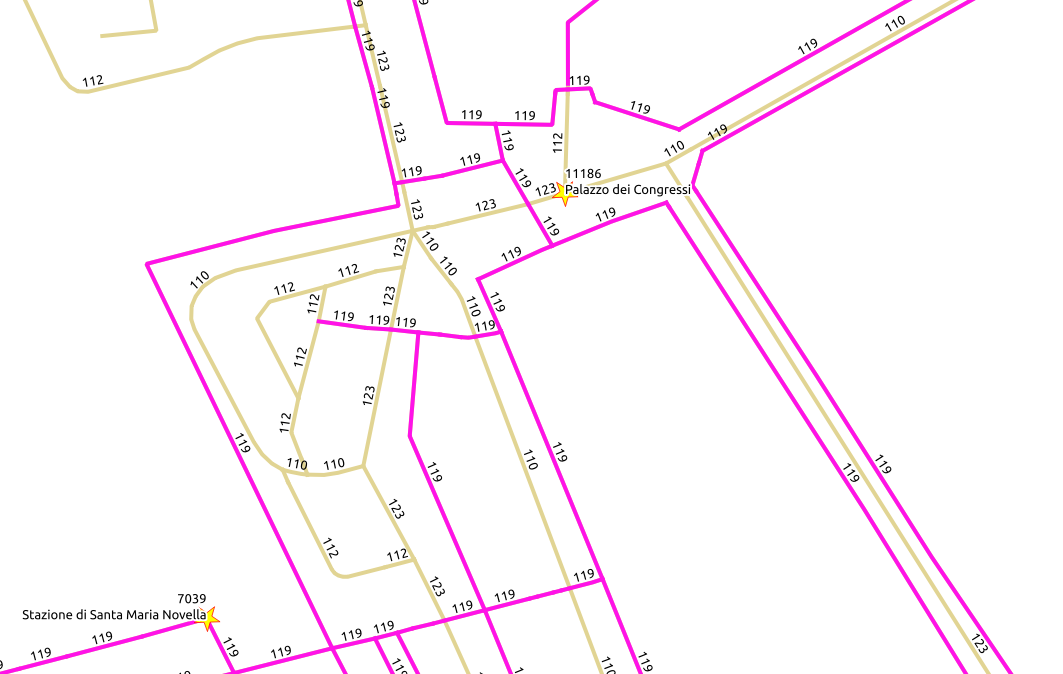
In the image above there is a detail of the tag_id of the roads.
The OSM way types:
1SELECT tag_id, tag_key, tag_value
2FROM configuration
3ORDER BY tag_id;
1 tag_id | tag_key | tag_value
2--------+-----------+-------------------
3 100 | highway | road
4 101 | highway | motorway
5 102 | highway | motorway_link
6 103 | highway | motorway_junction
7 104 | highway | trunk
8 105 | highway | trunk_link
9 106 | highway | primary
10 107 | highway | primary_link
11 108 | highway | secondary
12 109 | highway | tertiary
13 110 | highway | residential
14 111 | highway | living_street
15 112 | highway | service
16 113 | highway | track
17 114 | highway | pedestrian
18 115 | highway | services
19 116 | highway | bus_guideway
20 117 | highway | path
21 118 | highway | cycleway
22 119 | highway | footway
23 120 | highway | bridleway
24 121 | highway | byway
25 122 | highway | steps
26 123 | highway | unclassified
27 124 | highway | secondary_link
28 125 | highway | tertiary_link
29 201 | cycleway | lane
30 202 | cycleway | track
31 203 | cycleway | opposite_lane
32 204 | cycleway | opposite
33 301 | tracktype | grade1
34 302 | tracktype | grade2
35 303 | tracktype | grade3
36 304 | tracktype | grade4
37 305 | tracktype | grade5
38 401 | junction | roundabout
39(36 rows)
40
Also, on the ways table there is a column that can be used to JOIN with the configuration table.
The ways types:
1SELECT distinct tag_id, tag_key, tag_value
2FROM ways JOIN configuration USING (tag_id)
3ORDER BY tag_id;
1 tag_id | tag_key | tag_value
2--------+----------+---------------
3 101 | highway | motorway
4 102 | highway | motorway_link
5 104 | highway | trunk
6 105 | highway | trunk_link
7 106 | highway | primary
8 107 | highway | primary_link
9 108 | highway | secondary
10 109 | highway | tertiary
11 110 | highway | residential
12 111 | highway | living_street
13 112 | highway | service
14 113 | highway | track
15 114 | highway | pedestrian
16 115 | highway | services
17 117 | highway | path
18 118 | highway | cycleway
19 119 | highway | footway
20 120 | highway | bridleway
21 122 | highway | steps
22 123 | highway | unclassified
23 125 | highway | tertiary_link
24 201 | cycleway | lane
25 202 | cycleway | track
26(23 rows)
27
In this workshop, costs are going to be manipulated using the configuration table.
3.2.1. Exercise 4: Vehicle routing without penalization¶
Problem:
From the “Palazzo dei Congressi” to “Mercato Centrale”

Solution:
The vehicle is going from vertex
11186(line 17) to vertex956(line 18).The vehicle’s cost in this case will be in seconds.
All roads have a
penaltyof1(line 3).Costs (in seconds) are to be multiplied by
penalty(lines 12 and 13).Costs wont change (times 1 leaves the value unchanged).
The
configurationtable is linked with thewaystable by thetag_idfield using aJOIN(lines 14 and 15).
1ALTER TABLE configuration ADD COLUMN penalty FLOAT;
2-- No penalty
3UPDATE configuration SET penalty=1;
4
5
6SELECT *
7FROM pgr_dijkstra(
8 '
9 SELECT gid AS id,
10 source,
11 target,
12 cost_s * penalty AS cost,
13 reverse_cost_s * penalty AS reverse_cost
14 FROM ways JOIN configuration
15 USING (tag_id)
16 ',
1711186,
18956);
3.2.2. Exercise 5: Vehicle routing with penalization¶
Concept:
Change the cost values for the
configurationtable, in such a way, that thePedestrian roads are not used.
Using residential roads is not encouraged.
Using “faster” roads is highly encouraged.
The
penaltyvalues can be changed withUPDATEqueries.
Note
These values are an exaggeration.
1-- Not including pedestrian ways
2UPDATE configuration SET penalty=-1.0 WHERE tag_value IN ('steps','footway','pedestrian');
3
4-- Penalizing with 5 times the costs
5UPDATE configuration SET penalty=5 WHERE tag_value IN ('unclassified');
6
7-- Encuraging the use of "fast" roads
8UPDATE configuration SET penalty=0.5 WHERE tag_value IN ('tertiary');
9UPDATE configuration SET penalty=0.3 WHERE tag_value IN (
10 'primary','primary_link',
11 'trunk','trunk_link',
12 'motorway','motorway_junction','motorway_link',
13 'secondary');
Problem:
From the “Palazzo dei Congressi” to “Mercato Centrale” with penalization.
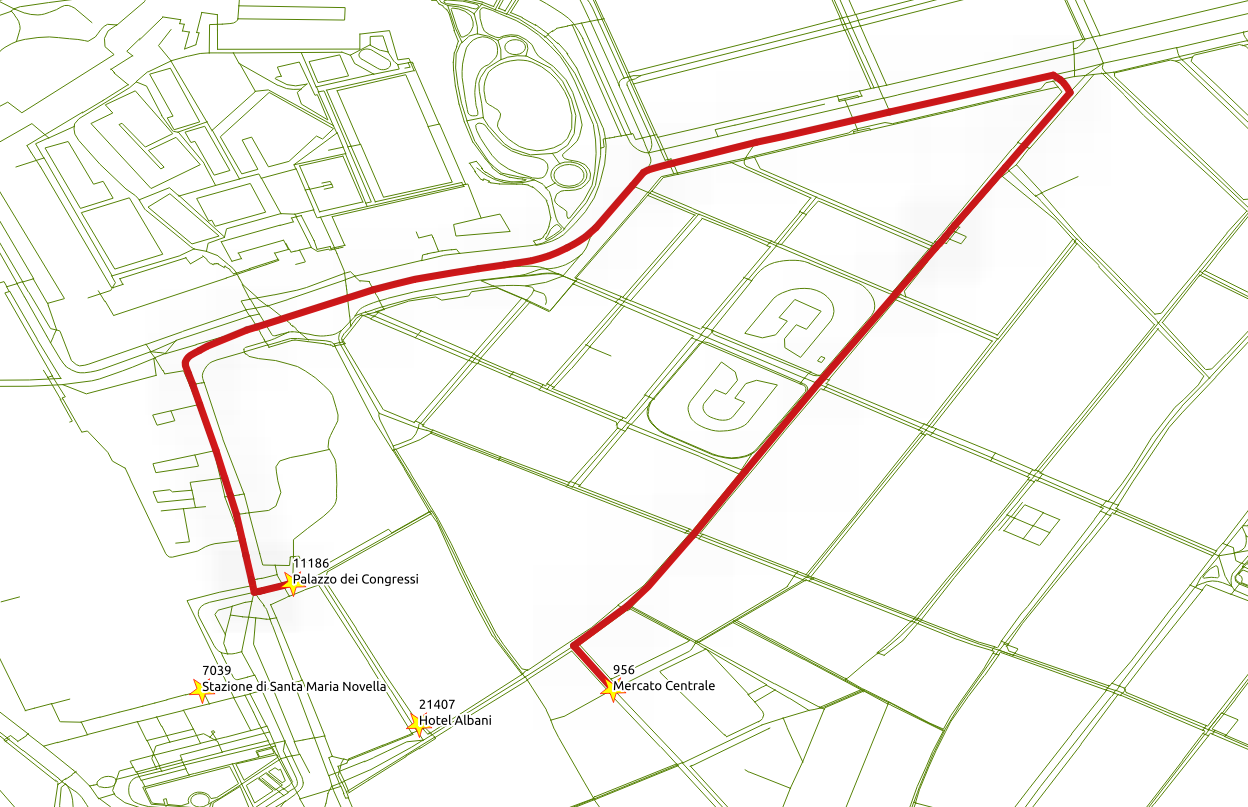
Solution:
The vehicle is going from vertex
11186(line 11) to vertex956(line 12).Use
cost_s(line 6) andreverse_cost_s(line 7) columns, which are in unitseconds.Costs are to be multiplied by
penalty(lines 6 and 7).The
configurationtable is linked with thewaystable by thetag_idfield using aJOIN(lines 8 and 9).
1SELECT * FROM pgr_dijkstra(
2 '
3 SELECT gid AS id,
4 source,
5 target,
6 cost_s * penalty AS cost,
7 reverse_cost_s * penalty AS reverse_cost
8 FROM ways JOIN configuration
9 USING (tag_id)
10 ',
1111186,
12956);
Exercise: 5 (Chapter: Vehicle)
Note
Comparing with Exercise 3: Vehicle routing when time is money:
The total number of records changed.
The node sequence changed.
The edge sequence changed.
The route is avoiding the residential roads that have
tag_id = 110.The cost did not change proportionally because of the penalty to some of the roads which was uniform (penalty=1) while routing with cost as money.