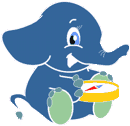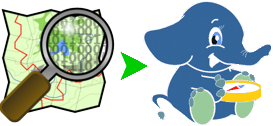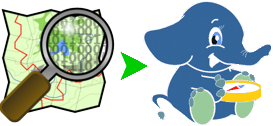
To be able to use pgRouting, data has to be imported into a database.
Since version 2.0 pgRouting functions are installed as extension. This
requires:
- PostgreSQL 9.1 or higher
- PostGIS 2.x installed as extension
These requirements are met, then open a terminal window ctrl-alt-t and
follow the instructions:
If OSGeo Live is not being used.
OSGeo Live’s account is user. To easily use the workshop when not using
OSGeo Live this extra steps are needed:
# work on the home folder
cd
# login to postgres
psql -U postgres
-- Create "user"
CREATE ROLE "user" SUPERUSER CREATEDB CREATEROLE INHERIT LOGIN PASSWORD 'user';
-- exit psql
\q
# Add the user to .pgpass
echo :5432:*:user:user >> .pgpass
Note
Depending on the postgres configureation -U <user> is needed on psql commands
# Create the database
createdb city_routing
# login as user "user"
psql city_routing
-- add PostGIS functions
CREATE EXTENSION postgis;
-- add pgRouting functions
CREATE EXTENSION pgrouting;
-- Inspect the pgRouting installation
\dx+ pgrouting
-- View pgRouting version
SELECT pgr_version();
-- exit psql
\q
The pgRouting workshop will make use of OpenStreetMap data, which is already
available on OSGeo Live. This workshop will use the
Boston city data and is a snapshot of Jun-2017.
mkdir ~/Desktop/workshop
cd ~/Desktop/workshop
OSGeo Live comes with osm data from the city of Boston.
CITY="Boston_MA"
bzcat ~/data/osm/$CITY.osm.bz2 > $CITY.osm
The following downloads the latest OSM data on using the same area.
Using this data in the workshop can generate variations on the results,
due to changes since Jun-2017.
CITY="Boston_MA"
BBOX="-71.16528,42.31628,-70.99396,42.39493"
wget --progress=dot:mega -O "$CITY.osm" "http://www.overpass-api.de/api/xapi?*[bbox=${BBOX}][@meta]"
More information how to download OpenStreetMap information can be found in
http://wiki.openstreetmap.org/wiki/Downloading_data
An alternative for very large areas is to use the download services of
Geofabrik.
The next step is to run osm2pgrouting converter, which is a command line
tool that inserts your data in the database, “ready” to be used with pgRouting.
Additional information about osm2pgrouting can be found at the Appendix: osm2pgrouting Import Tool
For this step:
- the osm2pgrouting default
mapconfig.xml configuration file is used
- and the
~/Desktop/workshop/Boston_MA.osm data.
- with the
city_routing database
From a terminal window ctrl-alt-t.
cd ~/Desktop/workshop
osm2pgrouting \
-f Boston_MA.osm \
-d city_routing \
-U user
Note
Depending on the osm2pgrouting version -W password is needed
Output:
***************************************************
COMMAND LINE CONFIGURATION *
***************************************************
Filename = Boston_MA.osm
Configuration file = /usr/share/osm2pgrouting/mapconfig.xml
host = localhost
port = 5432
dbname = city_routing
username = user
password =
schema=
prefix =
suffix =
Don't drop tables
Don't add nodes
***************************************************
Connecting to the database
host=localhost user=user dbname=city_routing port=5432
connection success
Opening configuration file: /usr/share/osm2pgrouting/mapconfig.xml
Parsing configuration
Parsing data (progress line per 100000 elements)
[*********************************************| ] (91%) Total osm elements parsed: 1891000 Finish Parsing data
Creating tables...
Creating 'ways_vertices_pgr': OK
Adding Geometry: Creating 'ways': OK
Adding Geometry: Creating 'relations_ways': OK
Creating 'osm_nodes': OK
Adding Geometry: Creating 'osm_relations': OK
Creating 'osm_way_types': OK
Creating 'osm_way_classes': OK
Adding auxiliary tables to database...
Export Types ...
Processing 4 way types: Inserted: 4 in osm_way_types
Export Classes ...
Processing way's classes: Inserted: 36 in osm_way_classes
Export Relations ...
Processing 8 relations: Inserted: 8 in osm_relations
Export RelationsWays ...
Processing way's relations: Inserted: 17 in relations_ways
Export Ways ...
Processing 97535 ways:
[*************************************************| ] (99%) Ways Processed: 97535 Split Ways generated: 36126 Vertices inserted 26504 Inserted 36126 split ways
Creating Foreign Keys ...
Foreign keys for osm_way_classes table created
Foreign keys for relations_ways table created
Foreign keys for Ways table created
#########################
size of streets: 97535
#########################
Tables on the database
psql -d city_routing -c "\d"
If everything went well the result should look like this:
Upload Data to the database
Schema | Name | Type | Owner
--------+--------------------------+----------+-------
public | geography_columns | view | user
public | geometry_columns | view | user
public | osm_nodes | table | user
public | osm_nodes_node_id_seq | sequence | user
public | osm_relations | table | user
public | osm_way_classes | table | user
public | osm_way_types | table | user
public | raster_columns | view | user
public | raster_overviews | view | user
public | relations_ways | table | user
public | spatial_ref_sys | table | user
public | ways | table | user
public | ways_gid_seq | sequence | user
public | ways_vertices_pgr | table | user
public | ways_vertices_pgr_id_seq | sequence | user
(15 rows)