-- DROP FUNCTION pgr_fromAtoB(varchar, double precision, double precision, double precision, double precision);
CREATE OR REPLACE FUNCTION pgr_fromAtoB(
IN tbl varchar,
IN x1 double precision,
IN y1 double precision,
IN x2 double precision,
IN y2 double precision,
OUT seq INTEGER,
OUT cost FLOAT,
OUT name TEXT,
OUT geom geometry,
OUT heading FLOAT
)
RETURNS SETOF record AS
$BODY$
WITH
dijkstra AS (
SELECT * FROM pgr_dijkstra(
'SELECT gid as id, source, target, length_m AS cost FROM ' || $1,
-- source
(SELECT id FROM ways_vertices_pgr
ORDER BY the_geom <-> ST_SetSRID(ST_Point(x1,y1),4326) LIMIT 1),
-- target
(SELECT id FROM ways_vertices_pgr
ORDER BY the_geom <-> ST_SetSRID(ST_Point(x2,y2),4326) LIMIT 1),
false) -- undirected
),
with_geom AS (
SELECT dijkstra.seq, dijkstra.cost, ways.name,
CASE
WHEN dijkstra.node = ways.source THEN the_geom
ELSE ST_Reverse(the_geom)
END AS route_geom
FROM dijkstra JOIN ways
ON (edge = gid) ORDER BY seq
)
SELECT *,
ST_azimuth(ST_StartPoint(route_geom), ST_EndPoint(route_geom))
FROM with_geom;
$BODY$
LANGUAGE 'sql';
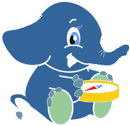 Workshop FOSS4G Bonn
2016
Workshop FOSS4G Bonn
2016