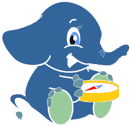6. osm2pgrouting Import Tool¶
osm2pgrouting is a command line tool that allows to import OpenStreetMap data into a pgRouting database. It builds the routing network topology automatically and creates tables for feature types and road classes. osm2pgrouting was primarily written by Daniel Wendt and is currently hosted on the pgRouting project site: http://www.pgrouting.org/docs/tools/osm2pgrouting.html
Note
There are some limitations, especially regarding the network size. The current version of osm2pgrouting needs to load all data into memory, which makes it fast but also requires a lot or memory for large datasets. An alternative tool to osm2pgrouting without the network size limitation is osm2po (http://osm2po.de). It’s available under “Freeware License”.
Raw OpenStreetMap data contains much more features and information than need for routing. Also the format is not suitable for pgRouting out-of-the-box. An .osm XML file consists of three major feature types:
- nodes
- ways
- relations
The data of sampledata.osm for example looks like this:
<?xml version='1.0' encoding='UTF-8'?>
<osm version='0.6' generator='xapi: OSM Extended API 2.0' ... >
...
<node id='255405560' lat='41.4917468' lon='2.0257695' version='1'
changeset='19117' user='efrainlarrea' uid='32823' visible='true'
timestamp='2008-04-02T17:40:07Z'>
</node>
<node id='255405551' lat='41.4866740' lon='2.0302842' version='3'
changeset='248452' user='efrainlarrea' uid='32823' visible='true'
timestamp='2008-04-24T15:56:08Z'>
</node>
<node id='255405552' lat='41.4868540' lon='2.0297863' version='1'
changeset='19117' user='efrainlarrea' uid='32823' visible='true'
timestamp='2008-04-02T17:40:07Z'>
</node>
...
<way id='35419222' visible='true' timestamp='2009-06-03T21:49:11Z'
version='1' changeset='1416898' user='Yodeima' uid='115931'>
<nd ref='415466914'/>
<nd ref='415466915'/>
<tag k='highway' v='unclassified'/>
<tag k='lanes' v='1'/>
<tag k='name' v='Carrer del Progrés'/>
<tag k='oneway' v='no'/>
</way>
<way id='35419227' visible='true' timestamp='2009-06-14T20:37:55Z'
version='2' changeset='1518775' user='Yodeima' uid='115931'>
<nd ref='415472085'/>
<nd ref='415472086'/>
<nd ref='415472087'/>
<tag k='highway' v='unclassified'/>
<tag k='lanes' v='1'/>
<tag k='name' v='carrer de la mecanica'/>
<tag k='oneway' v='no'/>
</way>
...
<relation id='903432' visible='true' timestamp='2010-05-06T08:36:54Z'
version='1' changeset='4619553' user='ivansanchez' uid='5265'>
<member type='way' ref='56426179' role='outer'/>
<member type='way' ref='56426173' role='inner'/>
<tag k='layer' v='0'/>
<tag k='leisure' v='common'/>
<tag k='name' v='Plaça Can Suris'/>
<tag k='source' v='WMS shagrat.icc.cat'/>
<tag k='type' v='multipolygon'/>
</relation>
...
</osm>
Detailed description of all possible OpenStretMap types and classes can be found here: http://wiki.openstreetmap.org/index.php/Map_features.
When using osm2pgrouting, we take only nodes and ways of types and classes specified in mapconfig.xml file that will be imported into the routing database:
<?xml version="1.0" encoding="UTF-8"?>
<configuration>
<type name="highway" id="1">
<class name="motorway" id="101" />
<class name="motorway_link" id="102" />
<class name="motorway_junction" id="103" />
...
<class name="road" id="100" />
</type>
<type name="junction" id="4">
<class name="roundabout" id="401" />
</type>
</configuration>
The default mapconfig.xml is installed in /usr/share/osm2pgrouting/.
6.1. Create routing database¶
Before we can run osm2pgrouting we have to create a database and load PostGIS and pgRouting functions into this database. If you have installed the template databases as described in the previous chapter, creating a pgRouting-ready database is done with a single command. Open a terminal window and run:
# Optional: Drop database
dropdb -U user pgrouting-workshop
# Create a new routing database
createdb -U user pgrouting-workshop
psql -U user -d pgrouting-workshop -c "CREATE EXTENSION postgis;"
psql -U user -d pgrouting-workshop -c "CREATE EXTENSION pgrouting;"
... and you’re done.
Alternativly you can use PgAdmin III and SQL commands. Start PgAdmin III (available on the LiveDVD), connect to any database and open the SQL Editor and then run the following SQL command:
-- create pgrouting-workshop database
CREATE DATABASE "pgrouting-workshop";
\c pgrouting-workshop
CREATE EXTENSION postgis;
CREATE EXTENSION pgrouting;
6.2. Run osm2pgrouting¶
The next step is to run osm2pgrouting converter, which is a command line tool, so you need to open a terminal window.
We take the default mapconfig.xml configuration file and the pgrouting-workshop database we created before. Furthermore we take ~/Desktop/pgrouting-workshop/data/sampledata.osm as raw data. This file contains only OSM data for a small area to speed up data processing time.
The workshop data is available as compressed file, which needs to be extracted first either using file manager or with this command:
cd ~/Desktop/pgrouting-workshop/
tar -xvzf data.tar.gz
Then run the converter:
osm2pgrouting -file "data/sampledata.osm" \
-conf "/usr/share/osm2pgrouting/mapconfig.xml" \
-dbname pgrouting-workshop \
-user user \
-host localhost \
-clean
List of all possible parameters:
| Parameter | Value | Description | Required |
| -file | <file> | name of your osm xml file | yes |
| -dbname | <dbname> | name of your database | yes |
| -user | <user> | name of the user, which have write access to the database | yes |
| -conf | <file> | name of your configuration xml file | yes |
| -host | <host> | host of your postgresql database (default: 127.0.0.1) | no |
| -port | <port> | port of your database (default: 5432) | no |
| -passwd | <passwd> | password for database access | no |
| -prefixtables | <prefix> | add at the beginning of table names | no |
| -skipnodes | don’t import the nodes table | no | |
| -clean | drop peviously created tables | no |
Depending on the size of your network the calculation and import may take a while. After it’s finished connect to your database and check the tables that should have been created:
Run: psql -U user -d pgrouting-workshop -c "\d"
If everything went well the result should look like this:
List of relations
Schema | Name | Type | Owner
--------+--------------------------+----------+-------
public | classes | table | user
public | geography_columns | view | user
public | geometry_columns | view | user
public | nodes | table | user
public | raster_columns | view | user
public | raster_overviews | view | user
public | relation_ways | table | user
public | relations | table | user
public | spatial_ref_sys | table | user
public | types | table | user
public | way_tag | table | user
public | ways | table | user
public | ways_vertices_pgr | table | user
public | ways_vertices_pgr_id_seq | sequence | user
(14 rows)
Note
osm2pgrouting creates more tables and imports more attributes than we will use in this workshop. Some of them have been just added recently and are still lacking proper documentation.